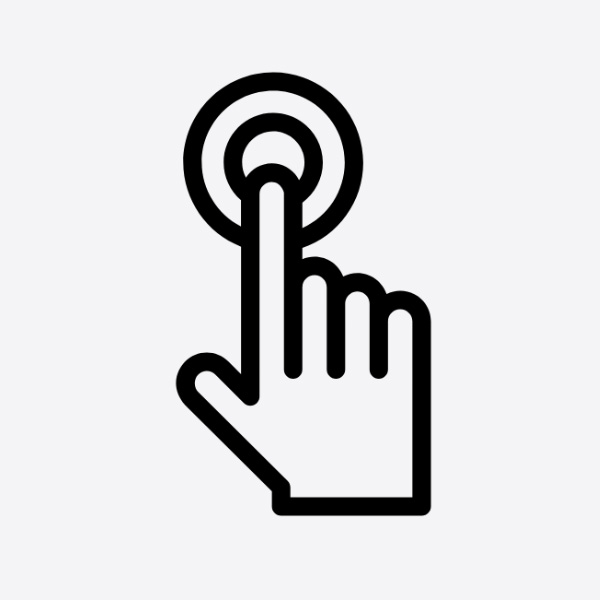Where Do My Email Subscribers Go?
If you’re using a Commerce7 subscribe widget or a custom form with a subscribe checkbox, here is where to find a list of subscribers in your C7 account:
1.In your C7 admin dashboard, go to CRM > Customers, then click on the More Filter field on the right and select Email Marketing Status

2.Check the Subscribed box, then click Apply Filter

3.The list that appears on the screen shows all current subscribers

4.If you wish to export your list of subscribers, click on the Action button on the right, then select Export Customers